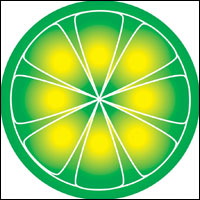Limewire: Evading Arrest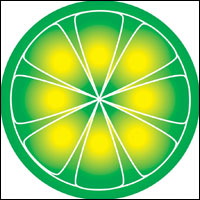
Article written by: MT
Download LIMEWIRE PRO 4.16.1I. Introduction
Let me first point out that what you are doing with Limewire is probably illegal. If you are using it to download MP3 files and movies, you are putting yourself at risk. Limewire (and other Gnutella clients) attracts many people because it has a nice, easy interface that any NOOB can understand. When you are using Limewire, you acknowledge that you suck at computers. Plain and simple. The true pirates are those who take their time and learn advanced techniques, such as learning about IRC and using it to download files.
You probably dont realize it, but once you log on to the Gnutella network, there are already RIAA agents logging your IP address (Internet Protocol address). This is basically your house address on the internet, and they can use this information to track you down. However, there are ways to make your chances of being caught and arrested less, which is exactly what this tutorial is going to show you.
Let me emphasize that this tutorial is for EDUCATIONAL PURPOSES ONLY. I am not responsable for any damages, lawsuits, and financial loss that might result from the use of this tutorial. Please respect copyright holders and do not use Limewire for copyright infringment.
II. Technical and History Lesson This is very important!As much as you might not be interested in the technical aspects of this tutorial, if you want to avoid being caught whilst downloading copyrighted files, you might want to know about some of the background of it.
Limewire uses the Gnutella network, a commonly used network type for many of the P2P file sharing applications. This type of network is a messy, decentralized network, which makes most of the searching for files slow. In the dawn of the new millennium, a brilliant young college dropout named Shawn Fanning created a program named Napster, which was his idea of sharing music through the internet. Napster used a centralized-based network in which every user (peer) had to request a search query from a central server, and the central server finds all the matching results. At first, this was a brilliant idea, and a heaven for music pirates everywhere. However, the RIAA stepped in and they sued Napster for alleged copyright infringement. Napster was easily shut down because the RIAA just had to pull the plug of the server, and all requests were stopped, terminating Napster.
Other people at this time created concepts for new networks that would eliminate the flaws from Napster, some of these were:
Centralized Server
Ability to share more than one format (MP3)
So, the Gnutella based network was released as open-source. Many people took this and created their clients (such as Bearshare, Limewire, Morpheus, etc.). The Gnutella network was decentralized, meaning that there is no central server for it, so the RIAA could not shut it down as easily. However, some sacrifices of this was a longer search, because instead of connecting to a fast server, you had to individually test every single computer on the network to see who has the file that you are looking for. Obviously, pinging 10000+ computers takes a while, even for those with a fast internet connection. So, when they advertise about Limewire PRO, it will still take the same, long amount of time that it will take as it would in the BASIC version of it.
III: Downloading and Setting Up the Client.Now comes the part when we start to have some fun. The first thing we need to do is download the Limewire client. I am using PRO for this demonstration, so you should probably download it. Please download the PRO client from the below link. (Yes, thats right. Im giving you a free PRO client. Be grateful)
Run the executable file and install Limewire (and Java if you need to). Stop when it prompts you to set up Limewire. Now lets begin with the actual setting up of the client.
1. The first step you need to do is to create a separate folder for all your downloads. Be sure that this is NO WHERE NEAR your system directory (\WINDOWS\ for Windows, or /etc, /sbin, /bin for Linux/UNIX).

2. The second step is to disable the Start Automatically checkbox in the next menu. By default, Limewire will start up every time you boot up your computer.

3. Continue on with the installation
This makes it easier for the government agencies to track you down, and it will lead you to an arrest if you are not careful.
4. Uncheck EVERYTHING in the Sharing Extensions menu. This will prevent you from sharing any files. The reason why you do not want to share any files is explained later.

5. After you are greeted with the main menu, go to Tools > Options.
A box should pop up. Now go to the Sharing subcategory.
Now uncheck everything that involves sharing.
6. Proceed with your normal download routine.
Search > Select > Download.
IV: ExplanationFor a while there, I just told you to disable all sorts of sharing. The reason for this is because the RIAA, MPAA, etc. all go after the sharers. There are too many people downloading and pirating music, software, movies, games, etc. every day and they can't spend their time and money (it takes a lot of money to track someone down and sue them) on every single person. So, by not sharing copyrighted files, you put yourself outside of the RIAA and MPAA's grasp. I'm not saying that you won't be caught, but greatly reduces your chances of being under arrest.
Some hosts configure their sharing options so that you need to share a specific number of files in order to access it. All you have to do is make a bunch of text files that have crap in it and share it. But keep in mind that BARELY any person does this, because they are too lazy to configure the options and just use the default. If you had just used the default, who knows? You might be in federal prison by now. When you take your time and configure your client properly, it pays off, and can save you $250,000.
I am not trying to encourage piracy; I am just trying to tell people to learn how properly configure your client and not just use the default.
If you have any questions concerning any topic, or you just want to talk, you can always drop me an email at [email]"mt2012@gmail.com"[/email]. My website is
MtWiz and
Tauq